Mokhoa oa ho fetisetsa mabitso ho tloha iCloud ho Android

Ho lokolloa ha morao-rao Samsung Galaxy S22 le Huawei P50 li ntse li tsoela pele ho otla 'marakeng oa lisebelisoa tsa mohala. Basebelisi ba 'maloa ba iPhone ba ka qetella ba fetohela ho lifono tsa Android. E 'ngoe ea li-peeves tse kholo tse amanang le litebele ke hore mabitso a kanna a se fetisetsoe ka kotloloho ho tloha ho iPhone ho ea ho Android. Empa hopola, ho ntse ho na le tharollo. U hloka feela ho fetisetsa mabitso ho tloha iCloud ho Android ntle le iPhone letsohong. Mabitso ohle a iPhone a tla isoa fonong ea hau e ncha ea Android ntle le tahlehelo ea data. Mona ke ba bang ba ditharollo le ditiriso tse dingwe ho fetisetsa mabitso ohle ho tloha iCloud ho Android lifono.
Penya e le 'ngoe ho fetisetsa mabitso ho tloha iCloud ho ea ho Android
Ho bohlokoa ho leka iPhone Transfer haeba seo u se hlokang ke sesebelisoa se se nang mathata ho fetisetsa mabitso a iCloud ho tloha ho Android. E ikemiselitse ho boloka sesebelisoa sa Android / iPhone ebe o khutlisetsa data e khethiloeng ho sesebelisoa se seng. Joale, sheba lintlha tse qaqileng tsa sesebelisoa sena se khethehileng:
- Ke mahala ho boloka data eohle ho Android le iPhone ea hau.
- Khutlisetsa data eohle kapa u khutlisetse mabitso feela, melaetsa ea mongolo, joalo-joalo ho tloha iCloud bekapo ho iPhone / Android ntle le ho ama data e teng.
- E boetse e tšehetsa khetho kapa ka botlalo ho khutlisetsa iTunes/ bekapo ho iPhone/Android.
- Ka khetho, hlahloba le ho romela mefuta e 22+ ea data ho tloha ho Android/iPhone/iCloud/iTunes ho ea khomphuteng.
Ho fetisetsa mabitso ho tswa iCloud ho Android, o lokela ho fumana iPhone Ho fetiswa software downloaded le hlomamisa khomphuteng ya hao qalong.
Hata 1. Qala software ena 'me u khethe' bekapo & Khutlisa 'ho tloha ka sehloohong fensetere.
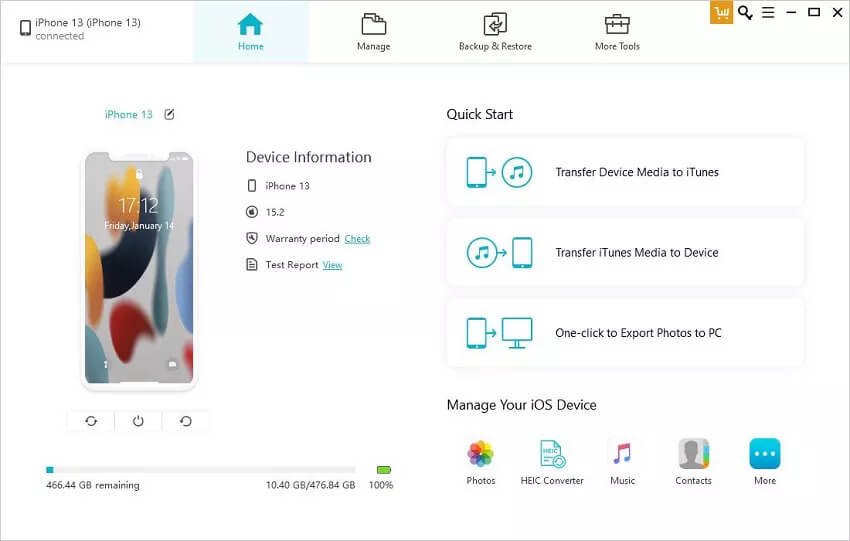
Hata 2. Hokela sesebediswa Android khomphuteng ya hao le tobetsa ea 'Khutlisa' konopo.

Hata 3. Khetha 'Khutlisa ho iCloud bekapo' ho tloha phanele le letšehali 'me u kene ka akhaonteng ya hao iCloud.
Hata 4. Software ena e tla ka nako eo lemoha difaele tsohle iCloud bekapo ha u se u logged ka iCloud lebaka. Khetha e le 'ngoe iCloud bekapo e pholosang mabitso u rata le thowuni ena iCloud bekapo faele.
Hata 5. Sehokelong sena, mefuta e fapaneng ea data e tla thathamisoa ka mekhahlelo. Otla ea 'Contacts' tab ya ho preview mabitso ohle, joale tobetsa ea 'Khutlisa' ho tsosolosa mabitso ohle ho Android hang-hang.
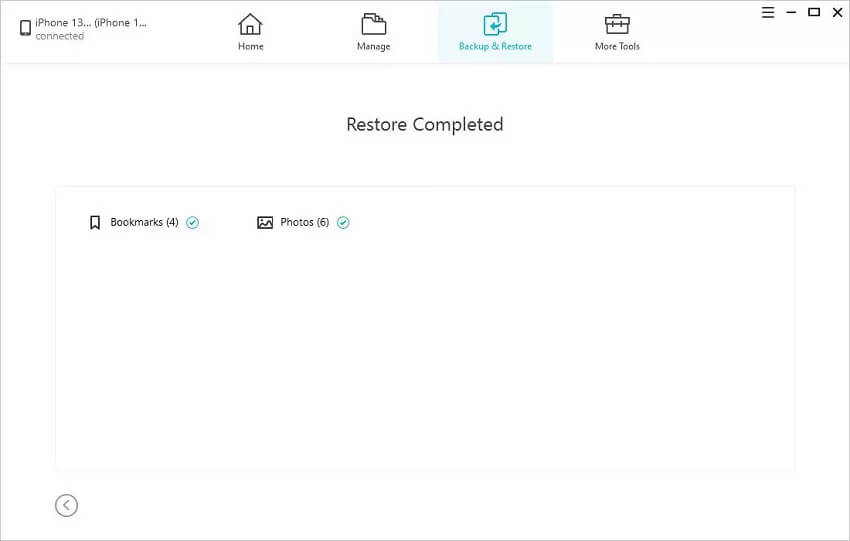
Mokhoa o sa tobang oa ho fetisetsa Mabitso ho tloha iCloud ho ea ho Android
Tharollo ena hloka hore o ho diyantle mabitso ho tswa iCloud khomphuteng ya hao, 'me joale susumelletsa ba ho tswa khomphuteng ho ya Android. Ha re hlahlobeng tataiso ea mohato ka mohato ka tlase:
Karolo ea 1. Export iCloud Contacts ho PC
Mohato 1. Hit Settings ka iPhone le Click iCloud ho nolofalletsa 'Contacts'. Khetho ea 'Merge' le 'Hlakola' haufinyane e tla hlaha ho tloha tlase ho sesebelisoa. Khetha 'Merge' 'me mabitso ohle a bolokiloeng sebakeng sa polokelo ea lehae a tla synced ho iCloud.
Mohato 2. Bula leha e le efe go disofetewere khomphuteng ya hao le etela sebaka sa icloud.com. Ka mor'a ho saena le hao iCloud lebaka, tobetsa 'Contacts' 'me u tla sheba mabitso ohle a bontšitsoeng segokanyimmediamentsi sa sebolokigolo ena. Khetha mabitso u lokela le ho tobetsa 'gear' le 'Khetha All', khetha kgetho ya 'Export VCard' le mabitso a khetha tla pholoha khomphuteng ya hao.
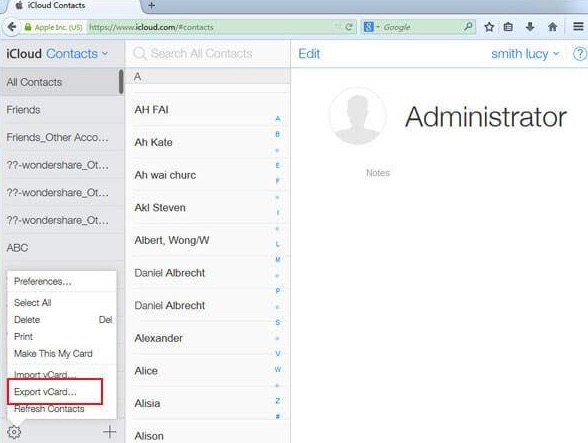
Karolo ea 2. Susumelletsa Mabitso All ho tloha Computer ho Android
Mohato 1. Ikopanye le Android sesebediswa khomphuteng le ho tobetsa e ha sesebediswa e lemoha ka khomphuteng ya hao.
Mohato 2. Hula VCF faele foldareng ea sebakeng seo le fetisetsa mabitso ho tswa ho Contact app e.
Mohato 3. Tobetsa ho Import/Export > Import ho tswa polokelo > Import ho tswa ho karete ya SD > Import le Vcard faele le mabitso tla imported ho Android sesebediswa.
Karolo ea 3. Fetisetsa Contacts ho tloha iCloud ho Android ka Gmail
Sepheo sa mokhoa ona ke ho romela lifaele tsa VCF ho lik'homphieutha. Bakeng sa ts'ebetso ena, o ka sheba mehato ka mokhoa oa 2nd. Ka mor'a moo, u ka Import mabitso ohle ho hao Gmail lebaka.
Mohato 1. Ya hao Android sesebediswa, kena akhaonteng ya hao Gmail le ho tobetsa 'Contacts' ho tloha phanele le letšehali.
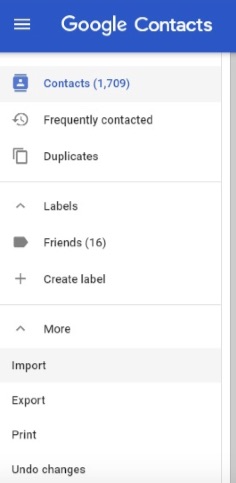
Mohato 2. Joale tobetsa ea 'More' kgetho le khetha 'Import' ho Import mabitso ho tswa CSV kapa vCard.

Mabitso a tla kengoa akhaonteng ea Gmail sesebelisoa sa hau sa Android.
Top 2 Apps ho fetisetsa Contacts ho tloha iCloud ho Android
U ka lakatsa ho ithuta ka ba bang ba litsebi ditiriso tse dingwe inehetseng ho fetisetsa iCloud mabitso ho Android. Lisebelisoa tse thathamisitsoeng ka tlase li tla u thusa hore u sync mabitso a iCloud ntle le ho sebelisa komporo.
Amahanya Mabitso a Cloud
Sesebelisoa sena se khona ho hokahanya lintlha tse ling lipakeng tsa lisebelisoa tsa iPhone le Android, joalo ka mabitso, lik'halendara le likhopotso.
- 2-way synchronization ea tšehetsoa, ho tloha ho seva ho ea ho moreki le ho tloha ho moreki ho ea ho seva.
- Ntle le ho fetisa mabitso, e boetse e tšehetsa ho phumula, le ho eketsa mabitso ho lifono tsa Android.
- Mefuta ea data e tšehelitsoeng e kenyelletsa mabitso, khalendara le likhopotso.
Sync bakeng sa Mabitso a iCloud
Ho ke ke e sireletsehileng app e ho fetisetsa mabitso pakeng tsa iCloud le Android lifono. Mona ke likarolo tse ikhethang tsa sesebelisoa sena:
- U ka sync multiple iCloud litlaleho le fono.
- Fetisetsa mabitso ohle ka tobetsa e le 'ngoe ntle le moedi.
- Fetisetsa nomoro ea ho ikopanya le lintlha tse ling, joalo ka litšoantšo tsa mabitso, aterese, joalo-joalo.
fihlela qeto e
Bakeng sa ho sebetsa ha bonolo, batho ba bang ba tla sebelisa lifono tse 2 joalo ka iPhone le mohala oa Android. Haeba u hloka ho syncing iCloud mabitso le Android, u ne u tla ithuta 3 mekhoa le 2 ditiriso tse dingwe a sehloohong sena a. Haeba u ntse u e-na le lipotso tse ling mabapi le ho fetisa mabitso kapa linepe / livideo / mabitso / 'mino / ho fetisa WhatsApp, u ka siea maikutlo ka tlase.
Posiso ee e ne e le ea bohlokoa hakae?
Tobetsa ho naleli ho e lekanya!
Tekanyo ea karolelano / 5. Palo ea likhetho:



